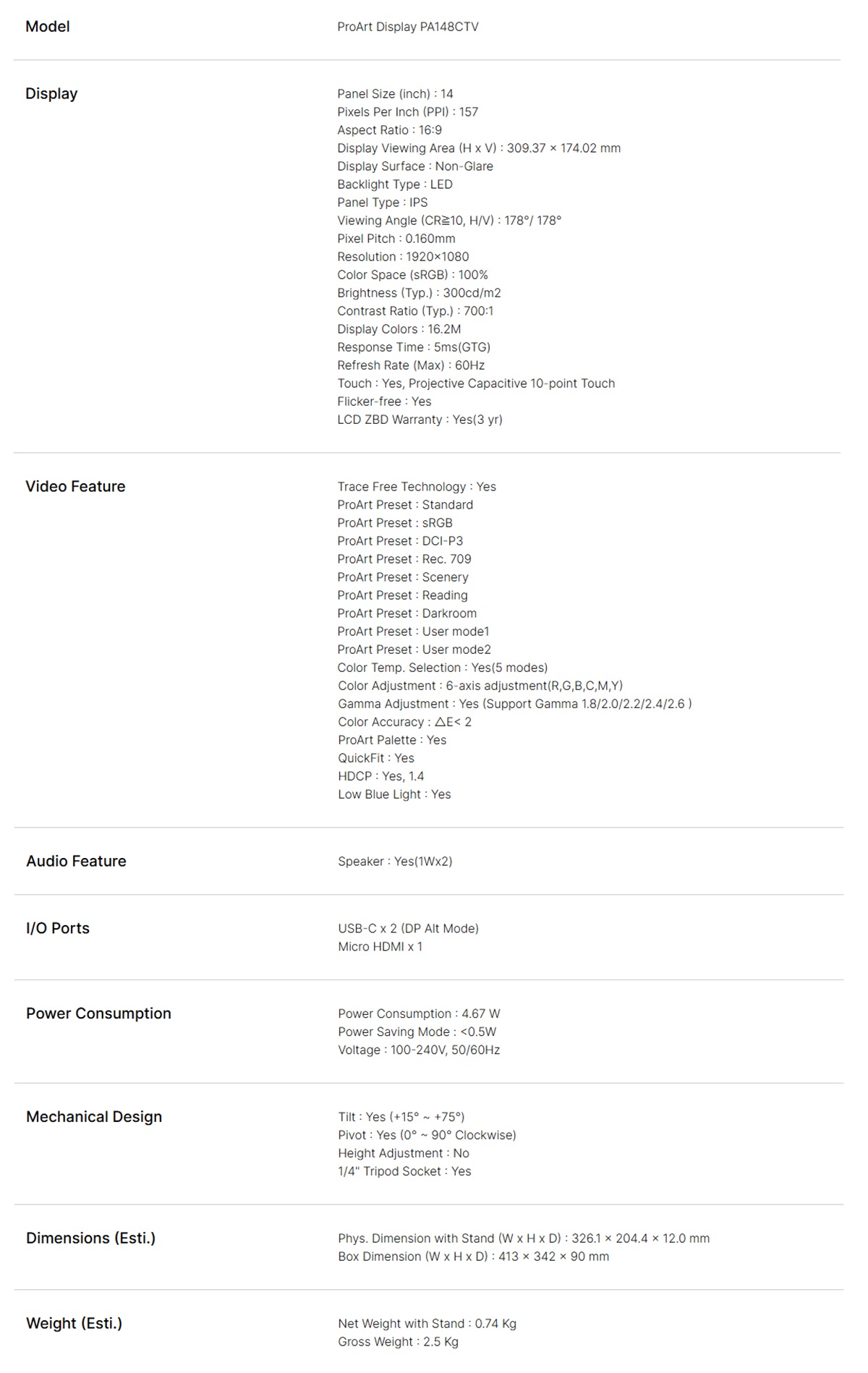- Processors - Desktops
- Processors - Servers
- Processors - Mobile
- CPU Fans & Heatsinks
- Thermal Compound / Grease
- Water / Liquid Cooling
- DIY Cooling
- Desktop Memory
- Laptop Memory
- Mac Memory
- Server Memory
- System Specific Memory
- Memory Cards
- USB Flash Drives
- AMD Motherboards
- Intel Motherboards
- Embedded Solutions
- Server Motherboards
- Development Boards
- Motherboard Accessories
- Add-On Cards
- CPU Fans & Heatsinks
- Internal Power Cables
- Processors - Desktops
- Processors - Servers
- Processors - Mobile
- CPU Fans & Heatsinks
- Thermal Compound / Grease
- Water / Liquid Cooling
- DIY Cooling
- Desktop Memory
- Laptop Memory
- Mac Memory
- Server Memory
- System Specific Memory
- Memory Cards
- USB Flash Drives
- AMD Motherboards
- Intel Motherboards
- Embedded Solutions
- Server Motherboards
- Development Boards
- Motherboard Accessories
- Add-On Cards
- CPU Fans & Heatsinks
- Internal Power Cables
Asus PA148CTV, ProArt, 14" FHD Portable USB-C IPS Touch Monitor, 1920x1080, 16:9, 5ms, 60Hz, Micro HDMI, 2xUSB-C, Speaker, Touch
$550.00
Out of Stock
Freight Calculator
- •Brand: Asus
- •Warranty: 3 Year
- •Model: 99X370240
Need Help or Found it Cheaper?
Chat with our experts for product advice or price matching on genuine written quotes.

Digital Camera World Recommended
"The portable ProArt Display 14 from Asus is an excellent in-the-studio monitor companion for your camera that’s a step up from the usual options. sRGB and Rec. 709 color calibration means you can check images or footage as you take it to allow you to tweak anything you need to without interrupting a shoot."
Built for Creators
PA148CTV offers a host of features to help you get the most out of creative pursuits. The Calman Verified PA148CTV has a Delta E < 2 color value and wide color gamut to ensure the colors you see are true to life. ProArt Preset software lets you quickly adjust color gamut, while ProArt Palette lets you adjust various color settings.

Photographer

Video Editor

Graphic Designer

Experience Full Color
Wide 100% sRGB and 100% Rec. 709 color gamut offers more vivid colors, ensuring deeper primary colors like red, green and blue, and richer secondary colors.
Color Accuracy
Revel in pure, expressive hues — thanks to accurate, true-to-life color reproduction. Delta E < 2 color accuracy means your images are accurately reproduced on screen, so you can see exactly how they’ll turn out.

Quick Color Gamut Adjustment
ASUS-exclusive ProArt Preset provides multiple modes for quick color-gamut adjustment. Whether you're grading colors, editing videos or manipulating photos, you can switch and match your needs easily.
sRGB
Rec. 709
DCI-P3
Reading
Darkroom

Create in Comfort
Effortless Mobility
Caring for Your Eyes
PA148CTV fits into a travel bag or backpack, so you can easily take it on location. An integrated adjustable metal kickstand props it up to provide comfortable viewing angles and working positions, anywhere.

Additional Features
ASUS Dial
ASUS Dial is a physical dial at the rear of the display that works seamlessly with compatible Adobe software and Microsoft Surface Dial controls, allowing you to make adjustments while keeping focused on the task at hand. The integrated on screen display (OSD) controller allows you to make monitor adjustments quickly and easily.
Control Panel
The Virtual Control Panel provides an intuitive interface that’s unique to each supported Adobe software* (for example, Adobe Photoshop, Photoshop Lightroom Classic, Premiere Pro and After Effects), so the controls and shortcuts you need are right in front of you. Tweak image exposure or contrast when working with Photoshop, or slide through video time bars on Premiere – it’s all neatly laid out so you can work more quickly and efficiently.
*Support for additional Adobe software will be available in the future.
**Adobe, Adobe Premiere, After Effects, Lightroom, Photoshop, and the Photoshop logo are either registered trademarks or trademarks of Adobe in the United States and/or other countries.
**Adobe, Adobe Premiere, After Effects, Lightroom, Photoshop, and the Photoshop logo are either registered trademarks or trademarks of Adobe in the United States and/or other countries.

Total peace of mind when you purchase any ASUS monitor
Any pixel-related defects such as bright, dark, or dead pixels are eligible for repair or replacement*. Simply contact ASUS Service Australia for Next Business Day** pick-up.
*Repair or replacement of product or defective parts as determined by ASUS. **Next Business Day pick-up available in eligible metropolitan areas only.


Digital Camera World Recommended
"The portable ProArt Display 14 from Asus is an excellent in-the-studio monitor companion for your camera that’s a step up from the usual options. sRGB and Rec. 709 color calibration means you can check images or footage as you take it to allow you to tweak anything you need to without interrupting a shoot."
Built for Creators
PA148CTV offers a host of features to help you get the most out of creative pursuits. The Calman Verified PA148CTV has a Delta E < 2 color value and wide color gamut to ensure the colors you see are true to life. ProArt Preset software lets you quickly adjust color gamut, while ProArt Palette lets you adjust various color settings.

Photographer

Video Editor

Graphic Designer

Experience Full Color
Wide 100% sRGB and 100% Rec. 709 color gamut offers more vivid colors, ensuring deeper primary colors like red, green and blue, and richer secondary colors.
Color Accuracy
Revel in pure, expressive hues — thanks to accurate, true-to-life color reproduction. Delta E < 2 color accuracy means your images are accurately reproduced on screen, so you can see exactly how they’ll turn out.

Quick Color Gamut Adjustment
ASUS-exclusive ProArt Preset provides multiple modes for quick color-gamut adjustment. Whether you're grading colors, editing videos or manipulating photos, you can switch and match your needs easily.
sRGB
Rec. 709
DCI-P3
Reading
Darkroom

Create in Comfort
Effortless Mobility
Caring for Your Eyes
PA148CTV fits into a travel bag or backpack, so you can easily take it on location. An integrated adjustable metal kickstand props it up to provide comfortable viewing angles and working positions, anywhere.

Additional Features
ASUS Dial
ASUS Dial is a physical dial at the rear of the display that works seamlessly with compatible Adobe software and Microsoft Surface Dial controls, allowing you to make adjustments while keeping focused on the task at hand. The integrated on screen display (OSD) controller allows you to make monitor adjustments quickly and easily.
Control Panel
The Virtual Control Panel provides an intuitive interface that’s unique to each supported Adobe software* (for example, Adobe Photoshop, Photoshop Lightroom Classic, Premiere Pro and After Effects), so the controls and shortcuts you need are right in front of you. Tweak image exposure or contrast when working with Photoshop, or slide through video time bars on Premiere – it’s all neatly laid out so you can work more quickly and efficiently.
*Support for additional Adobe software will be available in the future.
**Adobe, Adobe Premiere, After Effects, Lightroom, Photoshop, and the Photoshop logo are either registered trademarks or trademarks of Adobe in the United States and/or other countries.
**Adobe, Adobe Premiere, After Effects, Lightroom, Photoshop, and the Photoshop logo are either registered trademarks or trademarks of Adobe in the United States and/or other countries.

Total peace of mind when you purchase any ASUS monitor
Any pixel-related defects such as bright, dark, or dead pixels are eligible for repair or replacement*. Simply contact ASUS Service Australia for Next Business Day** pick-up.
*Repair or replacement of product or defective parts as determined by ASUS. **Next Business Day pick-up available in eligible metropolitan areas only.


Digital Camera World Recommended
"The portable ProArt Display 14 from Asus is an excellent in-the-studio monitor companion for your camera that’s a step up from the usual options. sRGB and Rec. 709 color calibration means you can check images or footage as you take it to allow you to tweak anything you need to without interrupting a shoot."
Built for Creators
PA148CTV offers a host of features to help you get the most out of creative pursuits. The Calman Verified PA148CTV has a Delta E < 2 color value and wide color gamut to ensure the colors you see are true to life. ProArt Preset software lets you quickly adjust color gamut, while ProArt Palette lets you adjust various color settings.

Photographer

Video Editor

Graphic Designer

Experience Full Color
Wide 100% sRGB and 100% Rec. 709 color gamut offers more vivid colors, ensuring deeper primary colors like red, green and blue, and richer secondary colors.
Color Accuracy
Revel in pure, expressive hues — thanks to accurate, true-to-life color reproduction. Delta E < 2 color accuracy means your images are accurately reproduced on screen, so you can see exactly how they’ll turn out.

Quick Color Gamut Adjustment
ASUS-exclusive ProArt Preset provides multiple modes for quick color-gamut adjustment. Whether you're grading colors, editing videos or manipulating photos, you can switch and match your needs easily.
sRGB
Rec. 709
DCI-P3
Reading
Darkroom

Create in Comfort
Effortless Mobility
Caring for Your Eyes
PA148CTV fits into a travel bag or backpack, so you can easily take it on location. An integrated adjustable metal kickstand props it up to provide comfortable viewing angles and working positions, anywhere.

Additional Features
ASUS Dial
ASUS Dial is a physical dial at the rear of the display that works seamlessly with compatible Adobe software and Microsoft Surface Dial controls, allowing you to make adjustments while keeping focused on the task at hand. The integrated on screen display (OSD) controller allows you to make monitor adjustments quickly and easily.
Control Panel
The Virtual Control Panel provides an intuitive interface that’s unique to each supported Adobe software* (for example, Adobe Photoshop, Photoshop Lightroom Classic, Premiere Pro and After Effects), so the controls and shortcuts you need are right in front of you. Tweak image exposure or contrast when working with Photoshop, or slide through video time bars on Premiere – it’s all neatly laid out so you can work more quickly and efficiently.
*Support for additional Adobe software will be available in the future.
**Adobe, Adobe Premiere, After Effects, Lightroom, Photoshop, and the Photoshop logo are either registered trademarks or trademarks of Adobe in the United States and/or other countries.
**Adobe, Adobe Premiere, After Effects, Lightroom, Photoshop, and the Photoshop logo are either registered trademarks or trademarks of Adobe in the United States and/or other countries.

Total peace of mind when you purchase any ASUS monitor
Any pixel-related defects such as bright, dark, or dead pixels are eligible for repair or replacement*. Simply contact ASUS Service Australia for Next Business Day** pick-up.
*Repair or replacement of product or defective parts as determined by ASUS. **Next Business Day pick-up available in eligible metropolitan areas only.

Zotim is a trading name of Zcompute Pty Ltd (ABN 94 613 746 535) — © 2025 Zcompute Pty Ltd. All rights reserved.